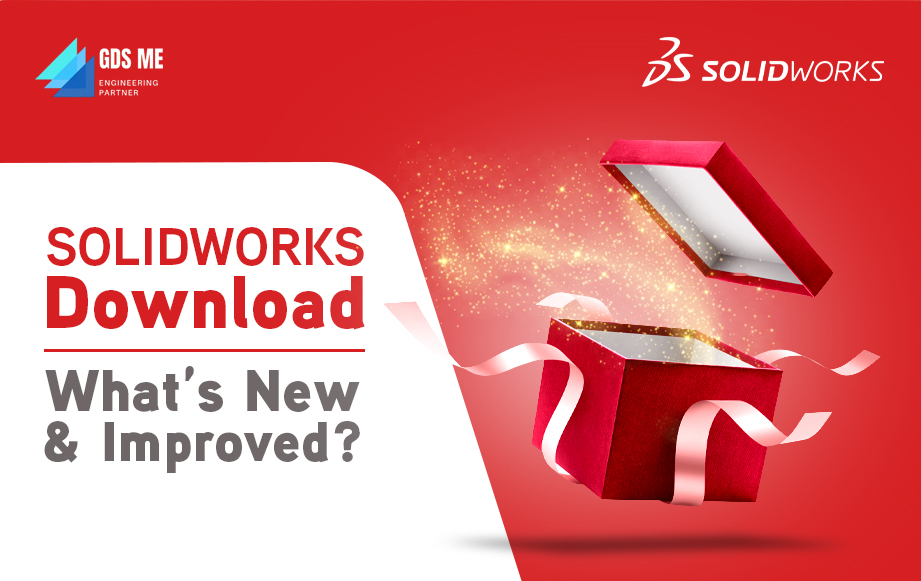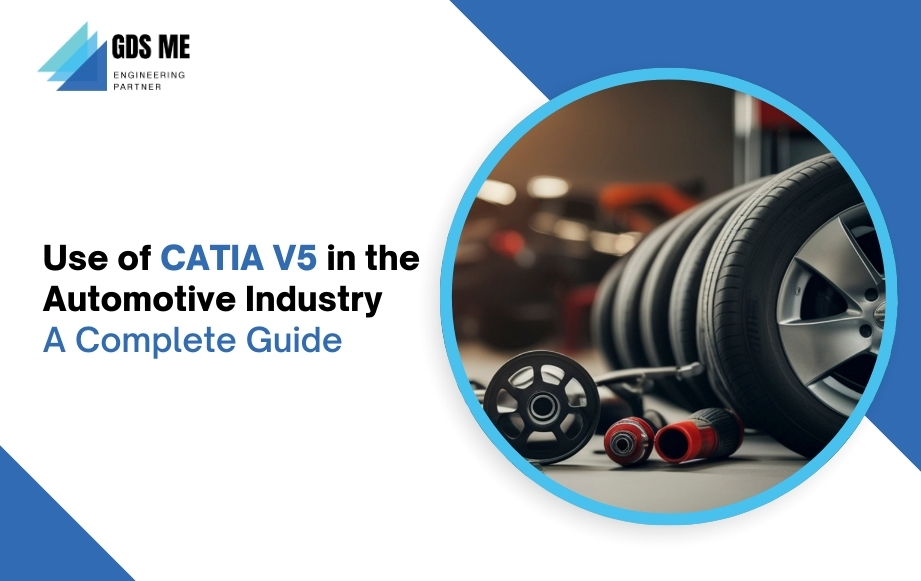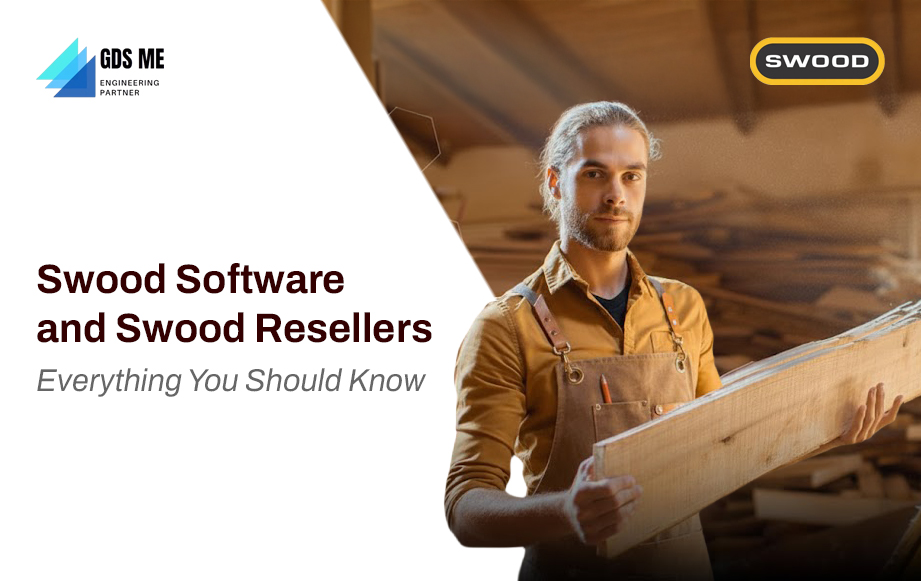Are you thinking about a SOLIDWORKS download? But not sure where to begin? Many stays confused at this point. Each year, SOLIDWORKS keeps on improving. Professionals appreciate each and every upgrade that highlights new tools and fixes that make design work easier and faster. The latest version always feels smoother, loads faster, and provides more control when creating or editing 3D models. Students learning the basics, engineers working on detailed components, or teams building large projects together can make the most of SOLIDWORKS software.
That’s where Generative Design Solutions Middle East (GDSME) steps in. We’re an official Tier 1 SOLIDWORKS Partner in the Middle East, and we help you get the right version—Student, Research, Professional, or Premium—without any confusion. GDSME makes the setup easy and gives you real support when you need it. No complicated steps or waiting around. Just genuine License software and a team that knows what you’re trying to do.
Before you download, take a moment to see what’s new this year—and how GDSME can help you get started the right way.
Get Started with SOLIDWORKS – Official Downloads from GDSME
Thinking about getting SOLIDWORKS for your projects? Whether you’re just learning or already deep into design work, GDS Middle East makes it easy to start. You can get the official software, license support, and training — all from one trusted place.
We’re an authorized Tier 1 SOLIDWORKS partner in the GCC, working with professionals, universities, and startups. Every SOLIDWORKS version we offer is genuine and ready to use.
Feel free to explore the latest versions, including 2024, 2025, and even the upcoming 2026 edition, each packed with smarter design tools and better performance. We are happy for a detailed consultation and convince you regarding the best choice for your business. And yes, we handle installation, activation, and after-sales support too.
We have been working wonders in the Middle East and Serving customers across the UAE, Saudi Arabia, Qatar, Oman, Bahrain, and Kuwait. When you need a student license, a company package, or just want to try out new features, we’re here to guide you.
Take a look at the SOLIDWORKS download page to see what’s new and request your license today.
SOLIDWORKS Latest Versions: A Quick Snapshot
Here’s a photo finish of what’s new with SOLIDWORKS — the CAD powerhouse — and why you might care.
- SOLIDWORKS 2026 – still on its way, but people are already talking about the new AI tools and speed upgrades it might bring.
- SOLIDWORKS 2025 – came out late 2024 and feels like a big step up, especially for teams who design every day and hate slow systems.
- SOLIDWORKS 2024 – dropped in late 2023, made sketching and sheet-metal work less of a headache, and sharing designs got a lot easier.
SOLIDWORKS 2026 – Arriving Soon
SOLIDWORKS 2026 is almost here! Everyone is eagerly waiting to witness the new AI tool wonders that take care of tedious design tasks, provide easier ways to handle manufacturing work, and ensure smoother loading for large assemblies. If you deal with heavy models or advanced projects, this one’s going to make life a lot easier. With GDS Middle East’s expertise, you’ll be ready to download and deploy it seamlessly when it lands.
SOLIDWORKS 2025
Launched on November 15, 2024, SOLIDWORKS 2025 sets a new benchmark for design productivity. It brings hundreds of user-requested enhancements — such as streamlined sketch relations, improved part and assembly workflows, and better data management for teams. For design teams and enterprises seeking maximum performance and collaboration, this is the version to target. GDS Middle East can help you access the license, train your users, and ensure the setup is right.
Source – SOLIDWORKS 2025 Launched, Available from Nov 15 | DailyCADCAM
SOLIDWORKS 2024
SOLIDWORKS 2024 showed up on November 6, 2023, and a lot of users noticed how smoother it felt right away. Sketching got easier, sheet-metal tools were more flexible, and sharing files online wasn’t a struggle anymore. It’s the version many stuck with because it just works — steady, modern, and not too complicated. GDS Middle East can help you compare versions and choose the right fit.
Source – What’s New SOLIDWORKS 2024 | Solid Solutions
Table of Comparison
| Version | What’s New | Benefits |
|---|---|---|
| SOLIDWORKS 2026 (coming soon) | Brings new AI tools, quicker design work, and better support for huge assemblies. | Makes tough jobs easier, saves time, and keeps big files running smooth. |
| SOLIDWORKS 2025 | Got updates across parts, assemblies, and drawings. Sharing and teamwork feel smoother now. | Helps teams stay in sync and get work done faster without too many steps. |
| SOLIDWORKS 2024 | Sketch tools got better, sheet-metal work feels lighter, and cloud sharing is simple. | Easy to use, good for smaller teams or students who want solid tools that just work. |
Who provides the best SOLIDWORKS version?
If you’re trying to find who gives the best SOLIDWORKS versions, it’s GDS Middle East. They’re the official Tier 1 SOLIDWORKS partner in the Middle East, so everything you get is real and safe. You can go for a SOLIDWORKS software download if you’re a pro, or a SOLIDWORKS download Student version if you’re learning. GDS helps you pick the right one, set it up, and get started without any fuss. No fake links, no tech talk — just proper software that works and support from people who actually know what they’re doing.
SOLIDWORKS Packages at GDSME
At GDS Middle East, you can find the right SOLIDWORKS edition for your work — whether you’re a student, a small design team, or a large company.
SOLIDWORKS Standard
Ideal for individuals just starting or working independently. You can make 3D parts, drawings, and basic models without too much hassle. It has sheet-metal and weldment tools too, so you can get most design work done easily.
Tools: 3D CAD, 2D drawings, Simple automation, Import/export.
SOLIDWORKS Professional
This one’s for teams or regular product designers. It has more features — including better rendering, cost checking, and an extensive parts library. It also helps with file management, ensuring your work remains organized.
Tools: Toolbox, Design checker, TOL Analyst, Scan to 3D, eDrawings.
SOLIDWORKS Premium
If you need everything in one go, this is it. It handles heavy simulations, motion work, Piping, Tubing and Electrical Routing. Used mainly by big companies or advanced users who want complete control over their work.
Tools: Motion analysis, Simulation, Routing and Sustainability.
Which Package suits your business?
Services GDSME Provides
GDS Middle East is not just about selling SOLIDWORKS licenses — it’s about helping you use them the right way. We guide you from installation to full-scale implementation, so you get the most out of your design software.
Training and Learning Support
Our training sessions are being appreciated by everyone — from beginners trying to figure out the basics to professionals looking to sharpen their skills. The focus is on real projects, not theory, so you actually learn how to work faster and smarter.
Technical Assistance
Something is not working right? We’ve got you covered. Our support team helps fix issues, guide updates, and keep your SOLIDWORKS setup running without interruptions. You don’t wait days for answers — you get help when you need it.
Licensing for Students and Institutions
We also help students and institutions access official SOLIDWORKS student versions. It’s an easy and affordable way to introduce learners to real-world design tools. Single users or a classroom of fifty can use the package.
Industry-Specific Support
Every business has different design goals. We customize SOLIDWORKS solutions to suit your industry — manufacturing, education, design, or engineering. It just fits your needs!
Why Choose GDSME?
- 100% Genuine Software – You don’t have to worry about fake or outdated downloads. Every license from GDS Middle East comes straight from Dassault Systèmes — fully authentic, regularly updated, and safe to use.
- Clear, Honest Pricing – No confusing terms. No hidden charges. You get transparent pricing for every SOLIDWORKS package, so you always know what you’re paying for.
- Right Version, Right Fit – Choosing between the Standard, Professional, and Premium versions can be a challenging decision. Our experts guide you through each one, helping you decide what suits your project best — whether it’s a small team or a large enterprise setup.
- Hands-On Training and Ongoing Support – We don’t leave you after the purchase. From installation to troubleshooting, our certified trainers and tech experts stay with you at every step. You’ll always have someone to reach out to.
- Trusted Tier 1 Partner in the GCC – We’re not just a reseller. As an official Tier 1 SOLIDWORKS partner, GDSME has direct access to the latest updates, faster technical support, and exclusive resources straight from Dassault Systèmes.
- One Partner for All Your Needs – From setup and activation to training and maintenance — everything happens in one place. You don’t need to jump between vendors or websites. GDSME keeps it simple and reliable.
Ready to upgrade the way you design?
Reach out to GDS Middle East today for official SOLIDWORKS software and license support.