3D Experience SIMULIA
3D Experience Simulation.
Test with confidence, inform in real time and make design decisions faster with the world’s best analysis tools
Built on industry-leading Abaqus technology, 3DEXPERIENCE Simulation gives novices and experts alike the power to perform complex linear and non-linear analyses to validate product designs and make better-informed product decisions faster. Being part of the cloud-based 3DEXPERIENCE portfolio means any engineer can easily access advanced simulation without the need for expensive hardware. An added benefit is faster product delivery, thanks to real-time collaboration and data sharing capabilities.
Connected
- Maintain continuity with SOLIDWORKS data and workflows.
- Reduce investments in hardware and IT infrastructure.
- Choose the simulation solution that scales to your project needs.
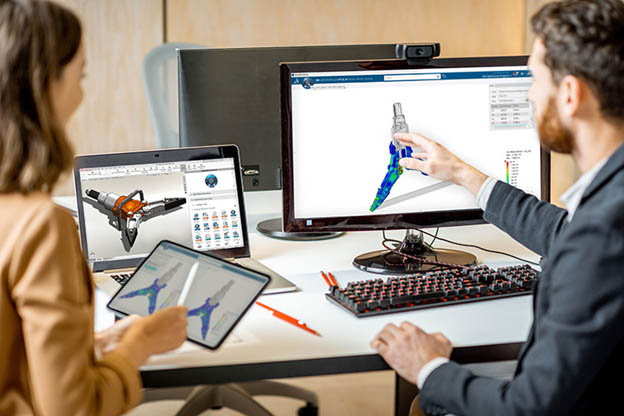
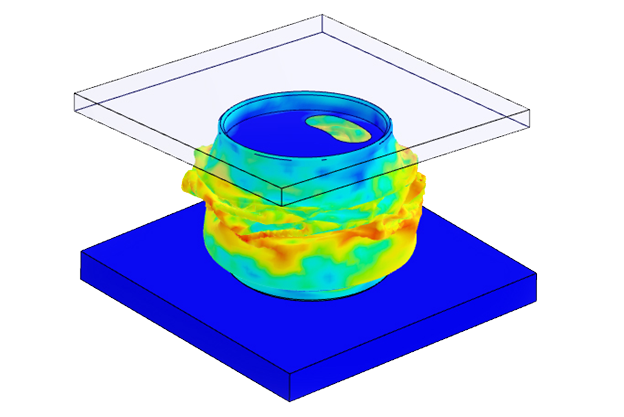
Powerful
- Conduct analyses with proven and scalable Abaqus technology.
- Leverage implicit and explicit solvers for linear and non-linear analysis, static and dynamic events.
- Create high quality meshes and solve complex simulations such as drop test and impact.
Collaborative
- Share status and results with your team to make design decisions faster
- Access and visualize 3D simulation results from anywhere with a web browser
- Save, manage and iterate on your projects from any browser
STRUCTURAL DESIGNER
Evaluate the properties of structures and different design options with Structural Designer already during the design work. This will improve your technical vision and enable you to make quick and informed product decisions.
Structural Designer, part of the 3DEXPERIENCE WORKS family, is a browser-based program that works seamlessly with SOLIDWORKS. Comparing different design options is quick, as you do not have to redo the simulation settings after making design changes with SOLIDWORKS.
Using the 3DEXPERIENCE cloud platform, your organization can effectively manage all aspects of the product development process. At the same time, software and IT costs are reduced and software maintenance is made easier.
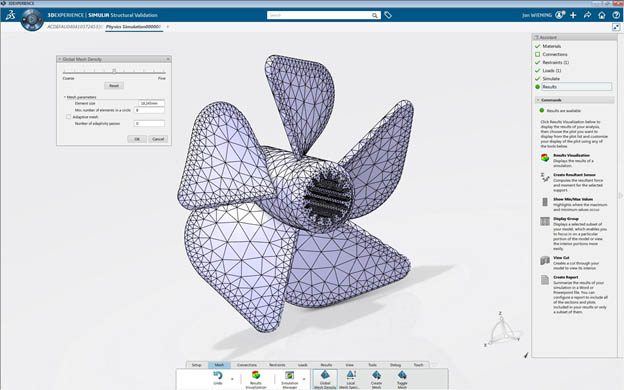
Key Features of Structural Designer
- You can perform the most common validation studies of fixed parts and assemblies already during design
- You can maximize strength and stiffness with a variety of analyzes, e.g., frequency analyzes, overheating, distortion
- You can ensure accurate results and good product performance by using industry-leading Abaqus simulation technology
- To make the simulation more efficient, you have detailed step-by-step instructions for all types of simulation at each stage of the process.
- You can ensure the high quality of design results by automatically generating an element network from a design model
- Able to accurately model the most common mounting joints, such as pins, springs, rigid joints, and adhesives
- You can simulate models accurately and quickly with the help of automation
- You can run simulations locally or in the cloud
- You can explore, share, comment on, and manage simulation data from anywhere, anytime, on any device with a web browser
- You will be able to work together with everyone in your stakeholder
STRUCTURAL MECHANICS ENGINEER
Key Features of Structural Mechanics Engineer
- Fully compatible with SOLIDWORKS® 3D CAD and thus supports the entire mechanical design process (may require additional roles)
- You can share SOLIDWORKS templates through a browser
- You can easily test SOLIDWORKS models and rely on simulation compatibility and best-in-class simulation features
- You can simulate different design options and track changes to models to streamline design work
- Structural Mechanics Engineer is an application for solving complex design problems.
- You can perform a variety of analyzes to ensure the accuracy and reliability of validation (linear and nonlinear static, nonlinear implicit and explicit dynamics, frequency, heat, and more)
- You can use implicit and explicit methods to simulate various mechanical tests (drop tests, shocks, collisions, snap fastenings, seal tightness, and pre-installed bolt assemblies)
- You can efficiently handle large displacements, rotations and loads. In addition, you can simulate several consecutive loading events so that the simulation corresponds as closely as possible to the actual loading conditions.
- Structural Mechanics Engineer is a productive networking and modeling environment
- You can ensure accurate interaction of songs even on large models
- You can simulate any type of model with a reliable web tool
- You will receive an extensive library of materials to determine the correct and accurate pattern of behavior
- Structural Mechanics Engineer is an intuitive and comprehensive solution for studying modeling results
- You can visualize accurate and very large models with realistic rendering
- With online aggregation screens, you can make it easier for your organization to collaborate on evaluating, comparing, and compromising design options
- You can perform simulation calculations on a local computer or in the cloud (may require additional roles)
Features of the 3DEXPERIENCE platform utilized by the Structural Mechanics Engineer
View, share, tag, comment on, and manage your models and simulation data from anywhere, anytime, on any device with a web browser
You will be able to cooperate with all internal and external team members by utilizing e.g. cloud-based aggregation screens, messaging functions, and workgroups.
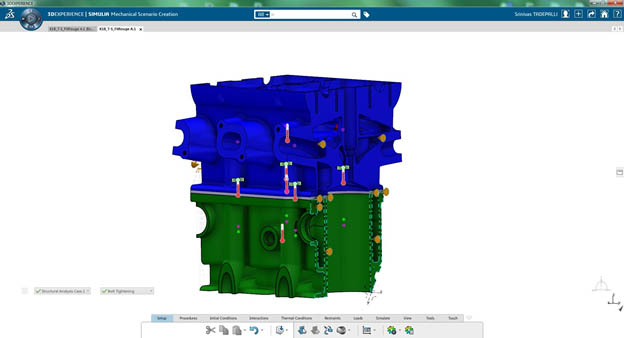
STRUCTURAL PERFORMANCE ENGINEER
Simulate and evaluate the structural performance of pieces with the Structural Performance Engineer.
The Structural Performance Engineer, part of the 3DEXPERIENCE cloud platform, utilizes Abaqus simulation technology. The program is able to perform structural and thermal simulations of parts and assemblies. In this way, the benefits of virtual testing can be exploited when making technical decisions.
Key functionalities
- Linear, nonlinear structural static and quasi-static as well as thermal analysis
- Dynamic response analysis
- Advanced and extensive nonlinear material models
- Comprehensive web tools and a wide range of elements
- Versatile Abaqus touch capabilities between parts and assemblies
- Analysis of successive download events
- Wide range of connection and connector options for modeling fasteners and mechanisms
- Powerful post-processing and reporting tools for product analysis and review, and data sharing
- Simulation management and collaboration on 3DEXPERIENCE platform
- With the 3DEXPERIENCE platform, managing and sharing content for all users is simple and secure
- The included 3D Search tool makes it easy to find a variety of information (such as shapes, materials, and simulation models)
- Collaboration is easier and design decisions based on simulation data are speeded up when all people involved in the project have access to the same information anywhere, on any device.
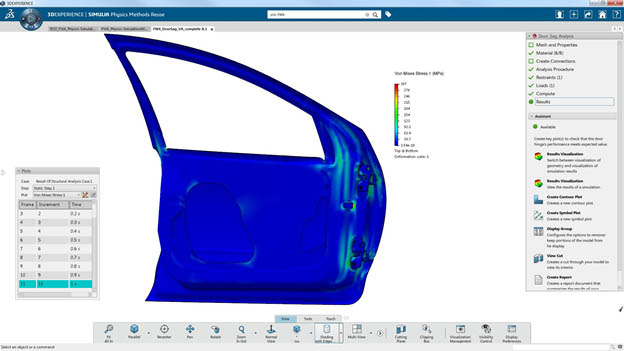
Other Solutions
CATIA
CATIA is the World's Leading Solution for Product Design and Experience. It is used by leading organizations in multiple industries to develop the products we see and use in our everyday lives.
ENOVIA
Powered by the 3DEXPERIENCE® platform, ENOVIA enables you to plan your definition of success.
DELMIA
Powered by the 3DEXPERIENCE® platform, DELMIA helps industries and services to Collaborate, Model, Optimize, and Perform their operations.
Have questions about 3DEXPERIENCE SIMULIA ?
GDS Middle East is a leading Authorized Reseller for 3DEXPERIENCE SIMULIA in UAE and Saudi Arabia. We have sales & technical support offices in UAE and Saudi Arabia. We can help you transform the way you work with 3DEXPERIENCE SIMULIA.
If you are looking for 3DEXPERIENCE SIMULIA, take the next step. With 3DEXPERIENCE SIMULIA any engineer can easily access advanced simulation without the need for expensive hardware. Get in touch with GDS Middle East today.
