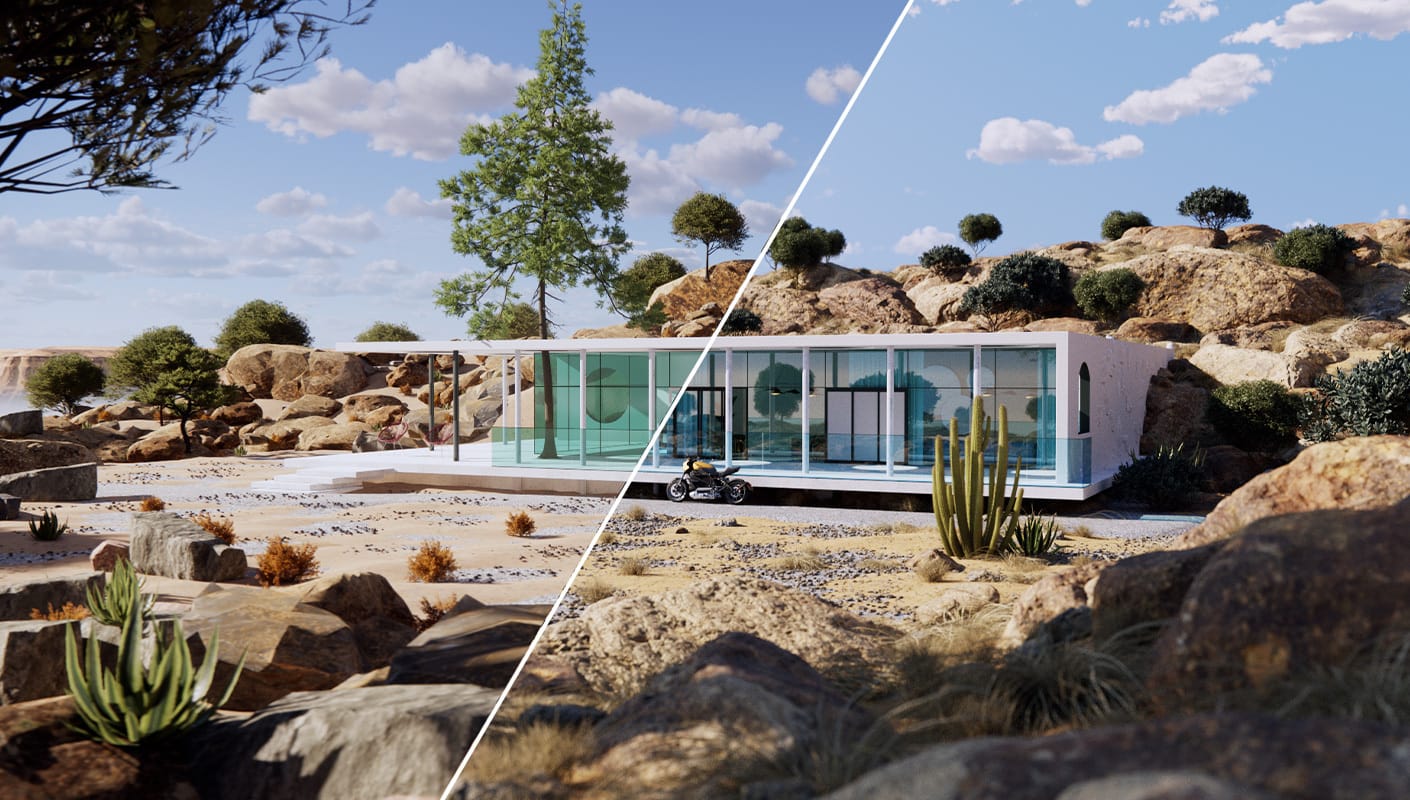V-Ray 6 for Rhino, update 1
Learn all about what’s new.
Refine your designs. Work smarter.
V-Ray 6, update 1 empowers users to achieve higher realism in their designs, refine their renders, and facilitate seamless collaboration. With this update, designers and artists benefit from an improved compatibility between V-Ray and Enscape, an enhanced V-Ray Decal for effortlessly applying stickers and labels onto complex surfaces, and an array of new components within V-Ray for Grasshopper to easily create stunning skies and environments.
And much more.
Take your Enscape designs to the next level of photorealism.
Even better collaboration between designers and artists on the same project.
Better compatibility with Enscape
With the latest update, you can take your Enscape clouds to V-Ray and they will look exactly the same.
In addition, it’s easy to transfer Enscape's configurable assets, exposure and environment settings to V-Ray, ensuring you can continue building on your design and take it to the highest possible level of photorealism.
Level up your designs.
Add a new level of realism to your designs.
Decal cylindrical projection
Easily add stickers, labels, and more to the surface curvature of bottles, jars, cups, cans, or any other cylindrical object. Match the Decal’s projection to the curve of the object’s surface in just a few clicks. You can also automatically size the decal based on a texture from various sources.

Decal additive bump
Blend surface and decal bumps in no time. Take your product designs to new levels of realism with lifelike stickers, labels, embossed logos, lettering, or any other bumpy surface.

Decal displacement
Use V-Ray Decal to add displacement to any surface for even more effects such as realistic cracked walls, rocks, corroded metal, embossed lettering, and more.

Improved procedural clouds
With the introduction of the V-Ray Sky contrails layer, you now have the ability to simulate airplane contrails in your design, broadening the scope for realism and artistic expression.

Enhanced V-Ray material
Create emissive and semi-emissive materials in no time with the new self-illumination parameters added to the Generic V-Ray material.
Streamline your workflow.
Optimize your design process with powerful new additions.

Improved compatibility of V-Ray lights
Enjoy a much easier and faster way to work with native Rhino lights. V-Ray lights now retain changes to their own properties, rather than applying them to the Rhino source, which also improves compatibility with Enscape.
Additionally, you can convert V-Ray lights to native Rhino lights and vice versa with a click of a button.
Access to more assets
Enrich your projects with even more readymade patterns. Now, you can browse and import Enmesh presets from Chaos Cosmos.

V-Ray GPU - Mesh clipper support
Mesh clippers are now fully supported by the GPU engine — both CUDA and RTX. Render complex cutaways and sections using any mesh object.
Fine-tune your renders in no time.
With even more control in post, you can fine-tune your renders in no time.

Masking for Lens Effects
We’ve boosted post-production control with masking support for Lens Effects. Choose specific lights and materials to apply lens effects.
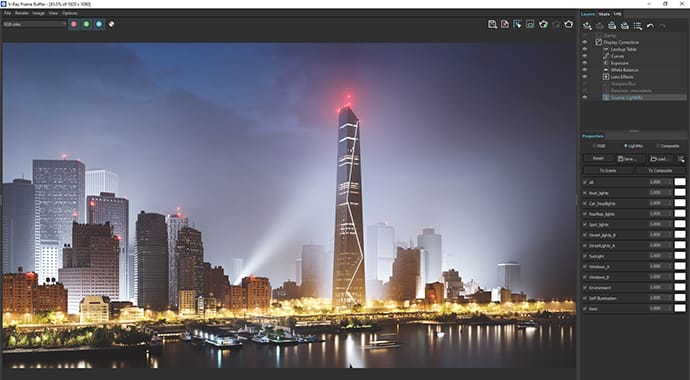
V-Ray Light Material post-processing
Fine-tune V-Ray Emissive Materials using LightMix. With more control than ever before, you can now edit self-illuminating objects in your scene — even after you’ve rendered.
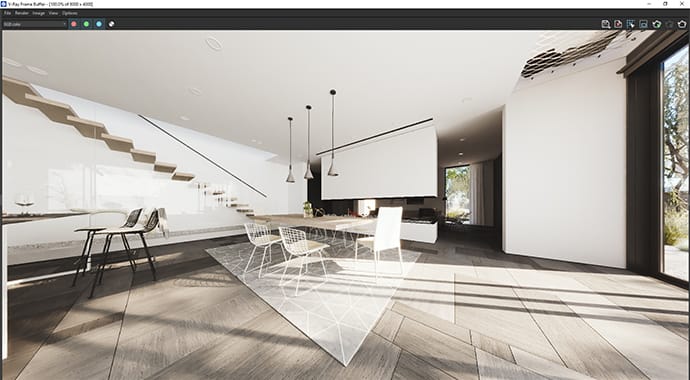
Panorama image preview
Explore and refine your 360° spherical renders directly within the V-Ray Frame Buffer. When in panorama mode, the preview output is presented as a mono image, making it simple to make edits.
Unleash your creativity with V-Ray for Grasshopper.
New environment controls, cloud rendering and more.

Texture and mapping controls
Achieve breathtaking skies and environments with the newly added V-Ray components - sky, gradients, and color and texture mixing. Refine the environment projection and texture 2D mapping to your exact specifications. Moreover, you can create and manage a completely personalized environment setup without using the light rigs. And, one more new component for rendering outlines.
Improved lights
All light components now feature a Unit parameter, such as watts or lumens, which enables you to establish real-world light intensity.
Cloud rendering
You can now export your Grasshopper definitions and submit to Chaos Cloud for rendering directly from V-Ray’s interface, including all types of animations. 3D rendering online is as easy as pushing a button.
Collaborate as you create.
Tools for easier collaboration.
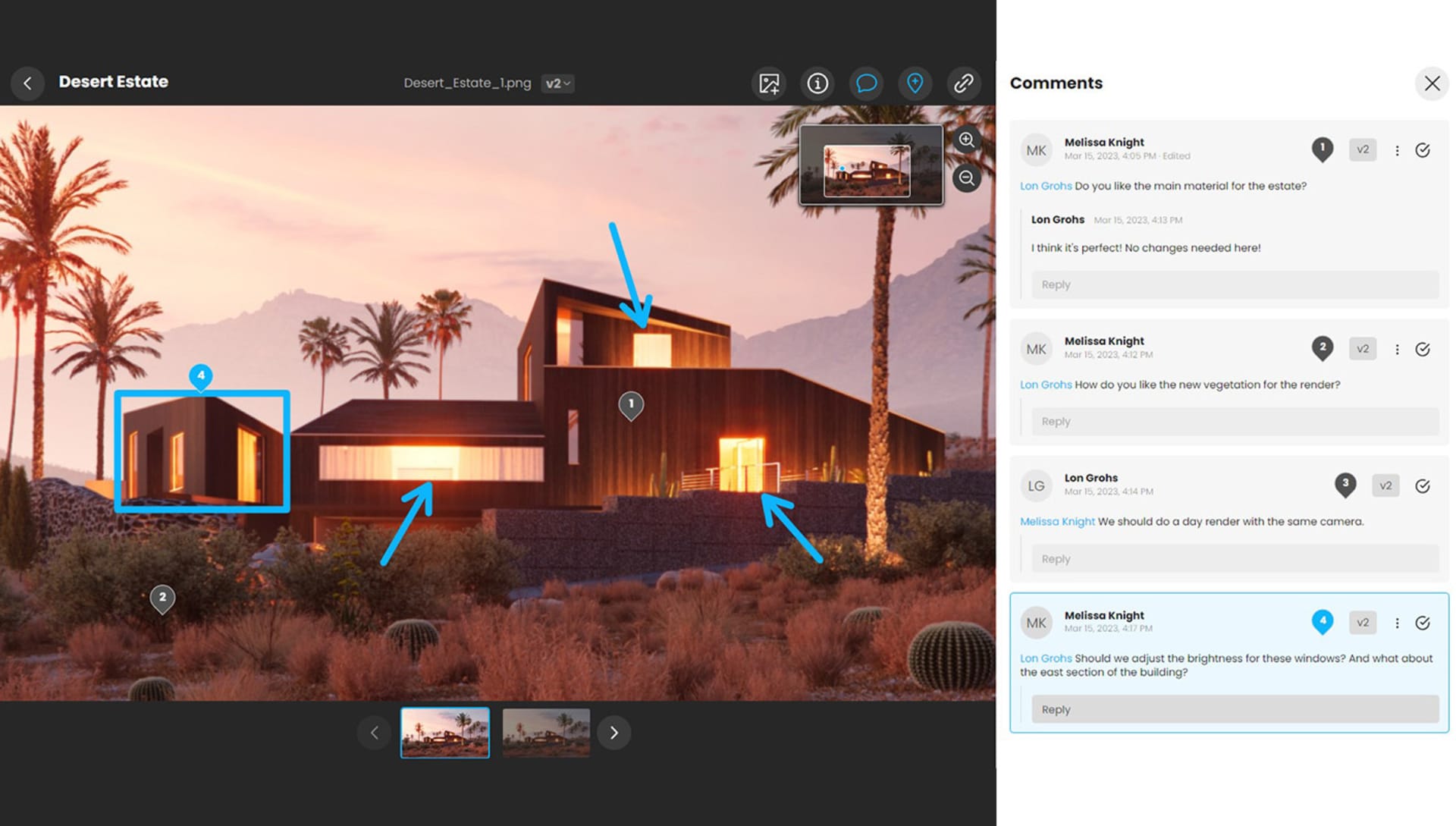
Cloud Collaboration visual annotations
Don’t limit yourself to words — you can now add lines, arrows, and many more figures to communicate your ideas.
Cloud Collaboration versioning
Upload and share different versions of your files for review. Allow teammates and clients to compare and critique your work for a smoother decision-making process.
For the full list of improvements, Contact Us >
Have questions about V-Ray for Revit?
GDS Middle East is a leading Authorized Reseller for V-Ray for Revit in UAE and Saudi Arabia. We have sales & technical support offices in UAE and Saudi Arabia.
If you are looking for V-Ray for Revit, take the next step. Get in touch with GDS Middle East today.